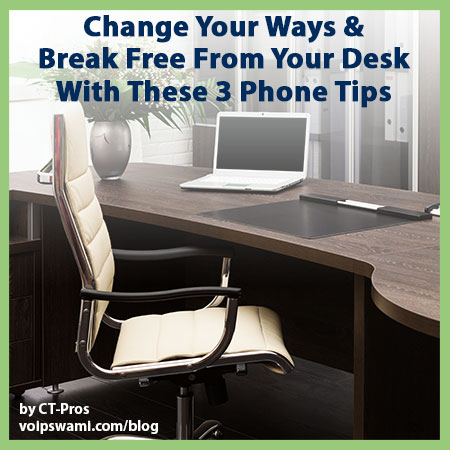
Swami Tech Talk Series
This post is provided by Stephen Doerr, Solutions Expert
Often, when I am out in the world, I wander into various places of businesses where I am presented with different ways to do things.
“Excuse me, Sir do you own one of these?” asks the attendant.
“Yes, I sure do,” I reply. “Did you know that there is a service that will enhance this product?” they inquire.
And then the pitch starts. At this point, I have shut down.
In one ear, out the other. I like the way things are. Things work. I don’t want to complicate things. Right?
So I smile, nod and decline, mostly because I have checked out and am no longer listening. All I hear is problem, problem, issue, problem, blah, blah, blah, cost, support, no thanks.
Embracing Change, Even Small Changes
Well, I also experience this on the other side of the spectrum. When I go onsite to train people on their new phone system, I have many features that I try to get people to use.
And many times, their eyes glaze over as if their bodies are being taken over by the deadly virus named “Change.”
The trainees then nod, smile, and decline.
And I get it.
Like I said previously, I do it too. But just because “Change” is hard, doesn’t mean that it can’t benefit us, or that it can’t make our work life easier… nor does it mean it has to “Be hard.”
Some Changes Lead to a More Balanced Life
Balancing home life with work, vacation with deadlines, or customers with kids can be made much easier with one little change.
Integrating your mobile phone with your business phone system.
As a Mitel partner we help train our customers how to do this quite often.
It is just a button click away but will allow you to make and take your calls from wherever you need to be. And your customers don’t know any different.
There are a few ways to integrate. The first I will list here is called Simultaneous Ring.
Simultaneous Ring
This is for the professional that is tired of missing calls because they are not glued to their desk.
Are you waiting for that answer or proposal acceptance, but you just can’t hold it any longer?
Need to check something in the warehouse?
Perhaps there is cake in the breakroom, and you don’t want to miss your chance at the corner piece?
This feature allows your mobile phone to ring at the same time as your desk phone. Use this and you are no longer missing that call. This feature also allows you to move the call back and forth from your mobile to your desk if needed.
Here are the settings in the Mitel Connect Client under Settings.
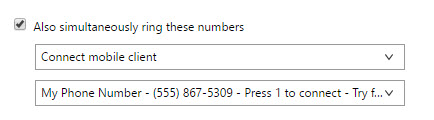
External Assignment vs. Forwarding Your Phone
Another method to integrate your mobile is called External Assignment.
This is for those of you who work away from the office, or out of the home. And it works much better than just forwarding your phone calls.
- Did your child become ill?
- Need someone to wait for the cable guy?
- Getting a package dropped off?
- Waiting at the airport?
In the past, you would lose an entire day to complete these items, or lose your mobile identity in the process. Well, with external assignment, you can still take your calls and be productive while life is throwing you some curveballs.
This feature actually assigns your extension to your mobile phone.
People can dial your extension or direct dial number and have it reach you. If you can’t answer it, the call is still managed by the business phone and voicemail system. And using the “press 1 to answer” feature lets you know someone is calling you from work.
Here's the configuration window in Mitel Connect Client under Settings:
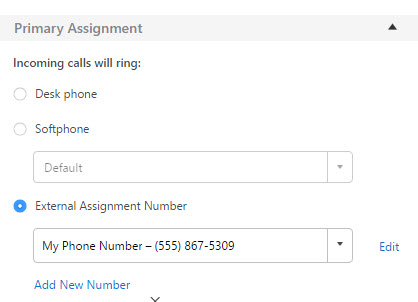
This feature also allows you to dial from the software component on your computer and it will appear as if you are calling from the office and protect your mobile identity. Pretty cool, huh?
The Find Me Feature
Lastly, there is a feature through the Mitel voicemail system called Find Me. When your call goes to voicemail, you can enable the user to press 1, and the phone system will attempt to find you at any number you designate.
You must tell the callers that they can do this in the voicemail greeting, and like external assignment, you can utilize the “press 1 to answer” feature.
Here's the configuration window in Mitel Connect Client under Settings:
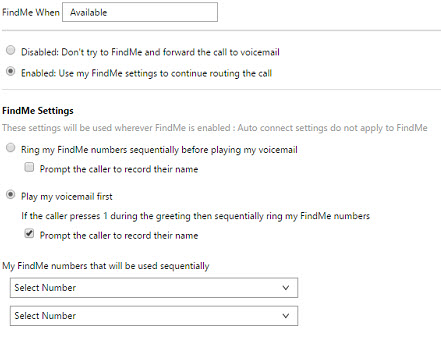
This is a great way to screen calls after hours (let’s face it, we don’t live in the 9 to 5 world anymore), or use for emergency purposes when on vacation. You still get to decide to take the call or not, but at least you know where it is coming from.
There, that wasn’t so hard now, was it? Just know that you have options. These features have been around for a while, but you would be surprised how many people don’t know that they can utilize it.
Can you? Will you? Are you sure?
Ask your phone administrator, or get in touch with us, a Mitel Platinum partner for some answers. And with a little bit of change, you can break free from your desk and use the tools that have been given to you to help improve the work/life balance.