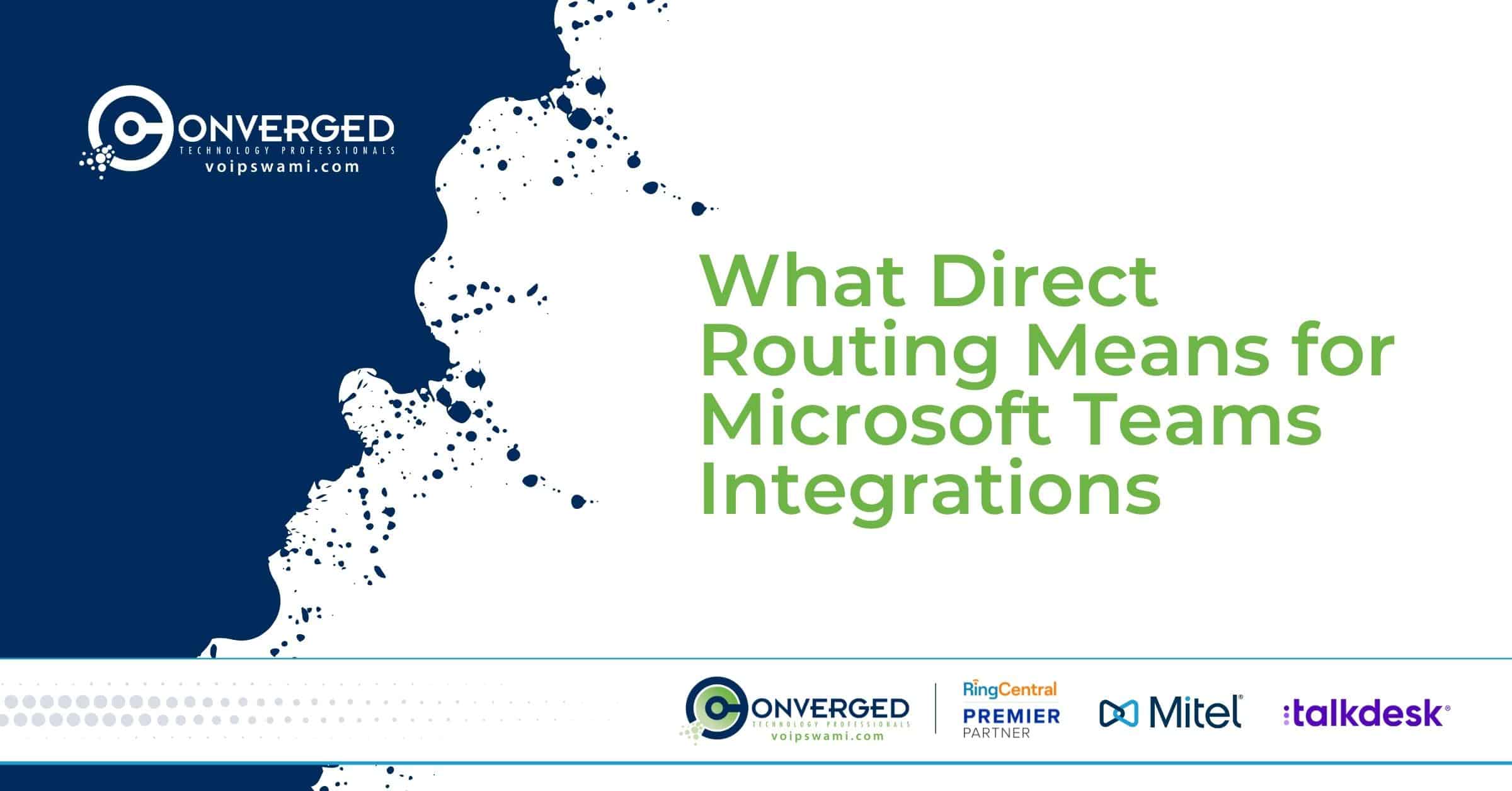We get it; we really do. Like most of the world, your entire organization uses Microsoft Teams for internal communication and you're not going to give it up. But let's be honest, Teams doesn't provide the same advanced functionality as a top-tier, integrated, cloud-based telephony platform like RingCentral, Talkdesk, or 8x8 can.
While Teams may work wonderfully well for IMs and video meetings, for voice, it's another story since you can't use Teams calling like a regular phone. You probably want Teams to give you the features of a top-tier, integrated, cloud-based telephony platform it simply doesn’t on its own.
So, what does that mean for your overall business communications strategy, particularly when it comes to a critical function—making and receiving phone calls to anyone, anywhere, through the Teams app?
We have two words for you: direct routing. Read on, and we'll tell you all about it.
Teams and Calling: What It Can and Cannot Do
While Microsoft has plans to expand Teams calling capabilities in the future, it has not happened yet. As of this writing, Teams calling can do things like turning a chat into a call or quickly scheduling a call much as you do a video meeting. But Microsoft Teams calling has real limitations as well.
As mentioned above, you can't use Teams like your regular phone system outside your Teams network without adding a domestic or international calling plan. For now, those plans are both complicated and expensive, which makes using them at scale a major roadblock for large or enterprise businesses.

What Is Direct Routing and Why Do You Need It?
That brings us to direct routing. Simply put, direct routing is when you bring your own carrier (BYOC) to your Microsoft Teams account, thereby enabling more robust calling capabilities. With a BYOC strategy, you would accept and make calls outside the Teams universe by integrating the same phone carrier you use currently.
Some initial setup is involved, but it's very easy to manage once the implementation is complete.
Here are the benefits of using direct routing with Teams:
Unified communications - transform Teams into a truly unified communications platform with enhanced business phone system functionality.
Porting phone numbers - keeping your existing numbers means no systems to replace, no need for new business materials, or extra lines or users.
Advanced functionality - get a host of calling features when you blend Teams with your current carrier. Access functionality such as auto attendant, skills-based routing, speed dial, voicemail, Meeting Rooms, and more with a direct routing solution.
Save time & money - by having all of your communications on one platform, you'll save time with increased efficiency and save fees from utilizing multiple third-party vendors.
Who Should Consider Direct Routing with Microsoft Teams
Small Business
Suppose you don't have an IT department, but you'd like to move to the cloud and enjoy all the collaboration features. In that case, you can find a trusted partner, like us, who will not only implement the migration but walk you through the entire process, direct routing included, and provide ongoing support. Both local and cloud-based phone carriers would be viable options to provide telephony through direct routing.
Large Business and Enterprise
Perhaps you don't plan on utilizing a modern cloud contact center platform anytime soon due to the complex logistics of moving your communications processes. You can still take advantage of Teams and have direct routing implemented internally or through an outside partner. For larger organizations, an enterprise cloud provider like Bandwidth.com is an excellent option, but you may also want to consider implementing a full UCaaS suite and integrating Teams into it.
Where Would I Start with Direct Routing for Teams?
Direct routing through Microsoft Teams is often a part of a larger move to cloud UC technology, so it makes sense to talk to your communications partner and see where Teams would fit in that picture.
If you have any questions about Microsoft Teams or direct routing, please contact us directly or download our Microsoft Teams guide for additional information.
If you enjoyed this article you may also enjoy: