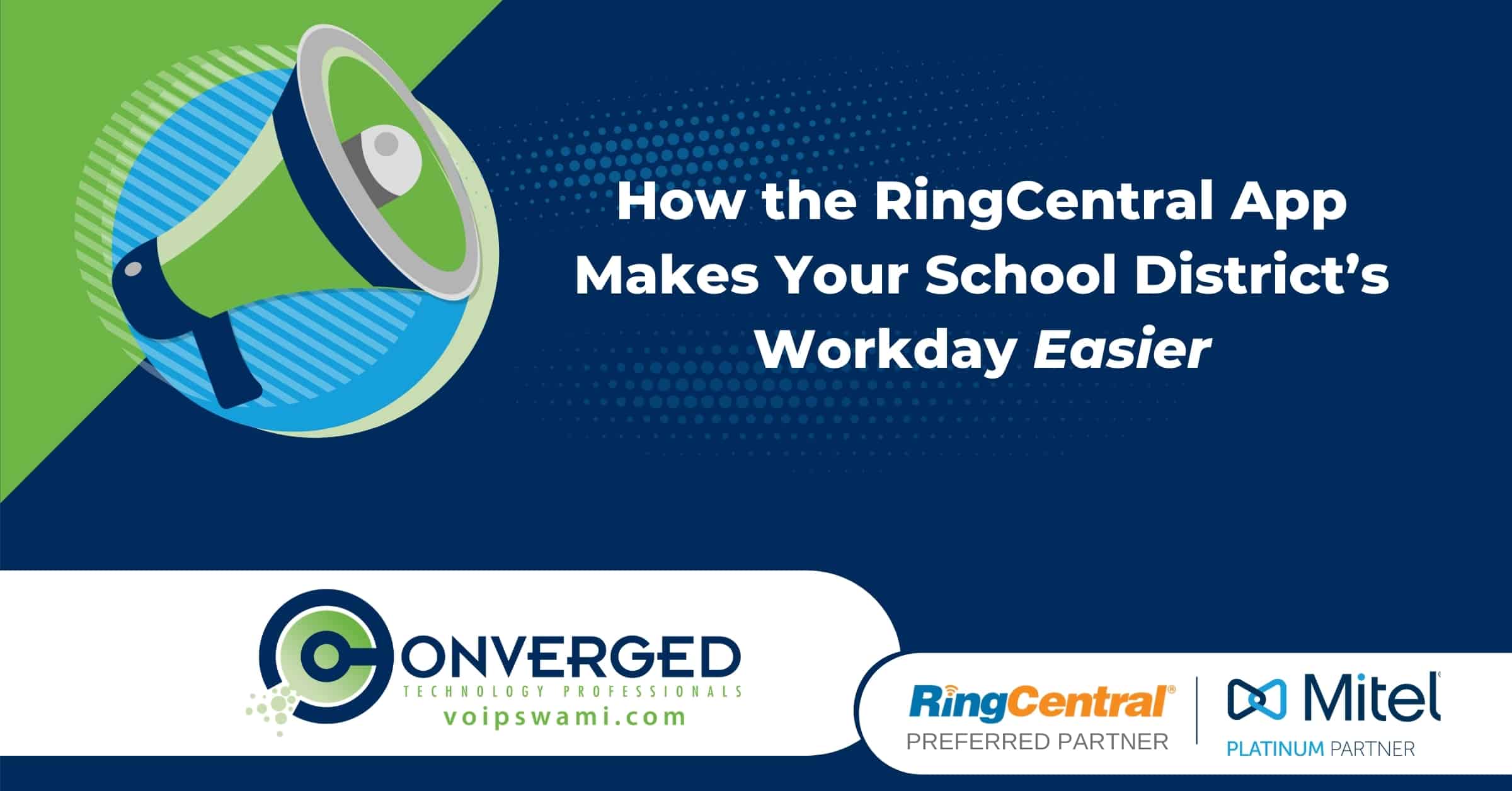For school districts, the ability to quickly collaborate with students, parents and colleagues across offices and varied locations has never been more important. Flexible, simplified communication systems have become a necessity and are an increasingly important safety requirement.
Unfortunately, many school districts still use older, disjointed communications solutions. Using the district’s communication system means more time spent looking for information and less time working to advance the education of their students.
Cloud communications providers like RingCentral offer an app that reduces gaps in communications platforms and extra work for educators. Here is how the RingCentral App can make your school district’s workday easier through its simplicity and its flexibility.
Desk Phones Create More Work, the App Creates Less Work
School districts are known for using older, perhaps even archaic communication technology. Sound familiar? Most education workers accept it as a part of life. After all, traditional forms of communication like faxes or desk phones are ingrained habits and such habits are hard to break.
With these older tools come certain drawbacks. Think of the downsides of a desk phone. You are chained to your desk if you want to receive a call. What happens if you are working remotely? Or, when you want to call someone who works in another department or building, you have to search for their contact information, which is hopefully easy to find. Then you punch the number in by hand. Hopefully you don’t have too many calls to make.
Another benefit is that your staff will no longer have to search for the right phone number which can be tiresome and frustrating when using a desk phone. Every member of your team with have easy access to the entire district directory. They can simply type in a contact’s name and click to dial, text or chat. That means no more wrong numbers or struggling to get a hold of whomever you need to talk to.
When staff don’t use a unified communications platform, managing the number of systems and applications can become a challenge. This is due to each method of communication becoming its own silo. For example, the phone system is distinct from the video conferencing app, which is separate from the team messaging app, which is separate from any texting. None of them even touch email. Feeling overwhelmed yet?
School district leaders recognize app overload as a frustration for educators and are switching to the RingCentral App which is available for mobile devices, desktop, or by using your web browser. All your users need is an internet connection and a headset.
An Easier Workday for Staff
The RingCentral App brings your calling, video conferencing and messaging all into one place. Making the switch to cloud communications is easy for your staff because they are already used to similar forms of communication from personal device use.
After switching to the RingCentral App, your staff will immediately have greater flexibility to stay connected. They can utilize your
IT network securely from anywhere to make calls, access files and schedule meetings from a single location. All with the comfort of using their personal devices.
It is the perfect tool for a school district that is working from home or remotely more often. Wherever teachers and administrators have internet access, your district can now hold live video calls and meetings with students, parents and other staff. This includes screen-sharing to make meetings more productive.
The RingCentral App also includes collaboration features that enable you to access files and contact details all in one place. Now with only a click you can provide updates, send homework assignments, alert schedule changes and share files.

The RingCentral App Keeps all Communications Secure
With more educators working remotely, security and privacy concerns present another challenge for school districts. Many consumer third party communication apps don’t meet school district requirements security rules.
The RingCentral App offers best in class secure and private communications for calls, video conferencing, text and chat. With the app, your staff can use private, encrypted communications so that you can control the amount of personal information that is shared with anyone at any time.
Another security feature of the RingCentral App is secure recordings to archive teacher lessons and administrative meetings to keep records. It is yet another way to stay protected in case issues, disputes or questions arise.
RingCentral in Action
Don’t take our word for it, here is a quick look at an A+ example of a California School district that switched to the RingCentral App for its flexibility and simplicity. This California district has 28 campuses, 17,000 students and 1,700 teachers, admins and staff. They needed to deploy quickly during a six week break.
They made the switch and now their staff is empowered to communicate via any method they want from any device they want to. Click here for more information on why this district is happy they made the switch.
Talk to Converged Technology Professionals today about how the RingCentral App can help your school. As a RingCentral Premier Partner, we are helping school districts to improve the day to day of their staff through IT that empowers and facilitates their work. Call us at 877-328-7767 or message us online. If you have questions, we have answers.
If you enjoyed this article you may also enjoy: